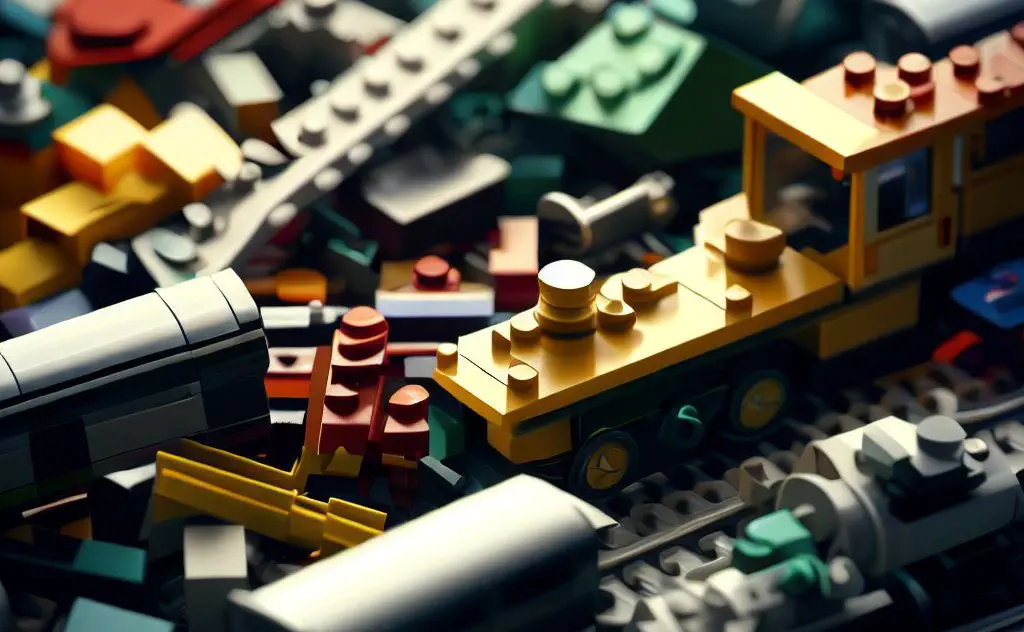Welcome to another exciting update from the Headlamp project! We’re thrilled to introduce our latest addition – the Plugin Management feature, a native Headlamp tool for managing plugins in your Kubernetes cluster. As we discussed in our previous blog post, plugins are essential for enhancing the functionality and efficiency of Headlamp, and therefore your Kubernetes experience.
The Plugin Management feature also represents a change in what kind of information Headlamp accesses from its plugins. Before version 0.17.0, Headlamp’s focus lay exclusively on the JS file, which contained the functional elements of the plugin. This model, while effective, was limited in terms of the information accessed. To capture additional metadata like version compatibility, origin, and descriptions, a new package.json file has been integrated into the plugin structure, alongside the original JS file.
Utilizing these expanded data attributes, the Plugin Management feature presents a comprehensive view of each plugin, including its name, description, and homepage. Furthermore, a user-friendly switch is integrated to allow quick visualization and modification of a plugin’s enabled or disabled state, as demonstrated in the following screenshot.
Overview of the Plugin Management Feature
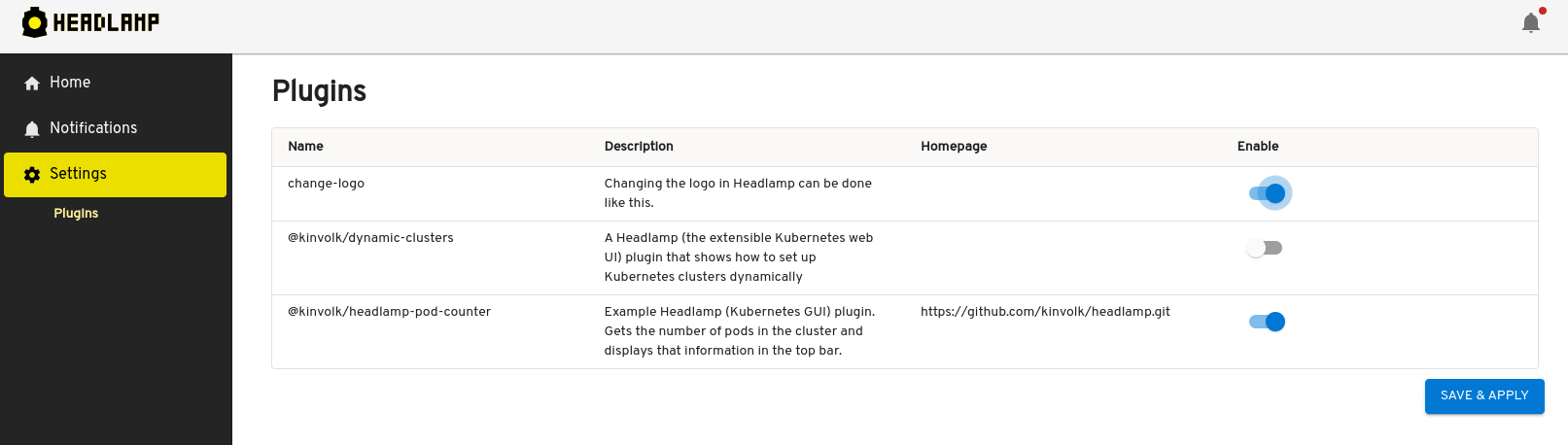
Currently, the Plugin Management feature is exclusive to the Headlamp desktop application. This is informed by the differing use-cases of plugins in web and desktop scenarios. In a web setting, the deployed plugins reflect the operator’s intent for a uniform user experience. On the desktop, however, users have the freedom to tailor their experience as they see fit. We are open to the possibility of universalizing this feature across platforms in the future and welcome your interest and input.
Accessing the Plugin Management Feature
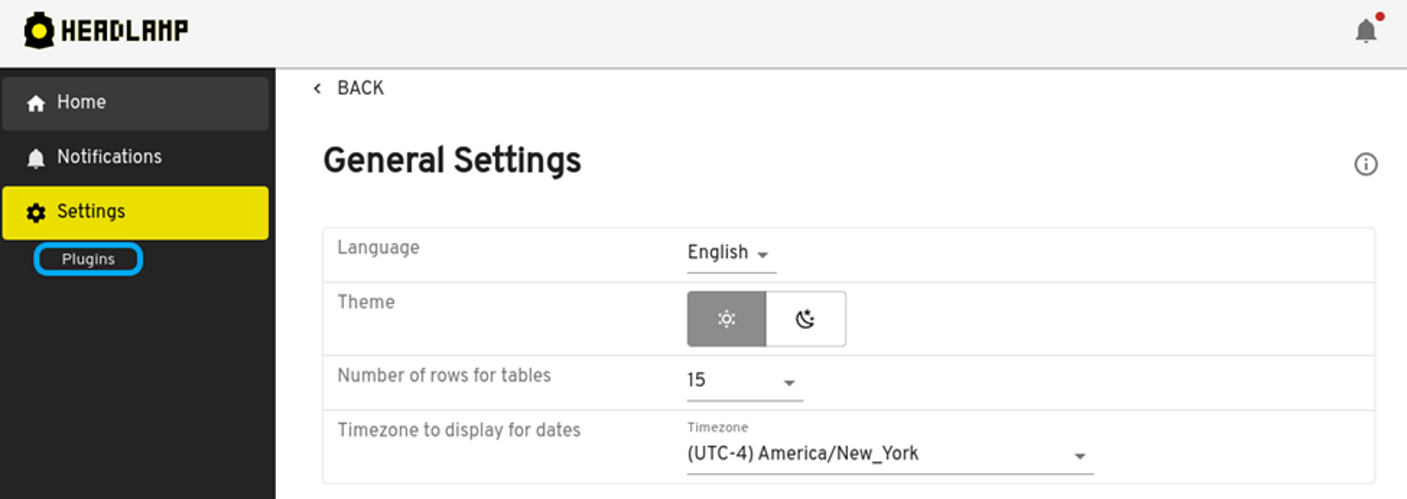
Dashboard navigation
- Navigate to the main dashboard by clicking the “Home” button located at the top of the sidebar navigation options.
- From the Home dashboard page Click on the “Settings” sidebar navigation option to go to the General Settings page.
- While at the General Settings page, click “Plugins” inside of the “Settings” submenu navigation option.
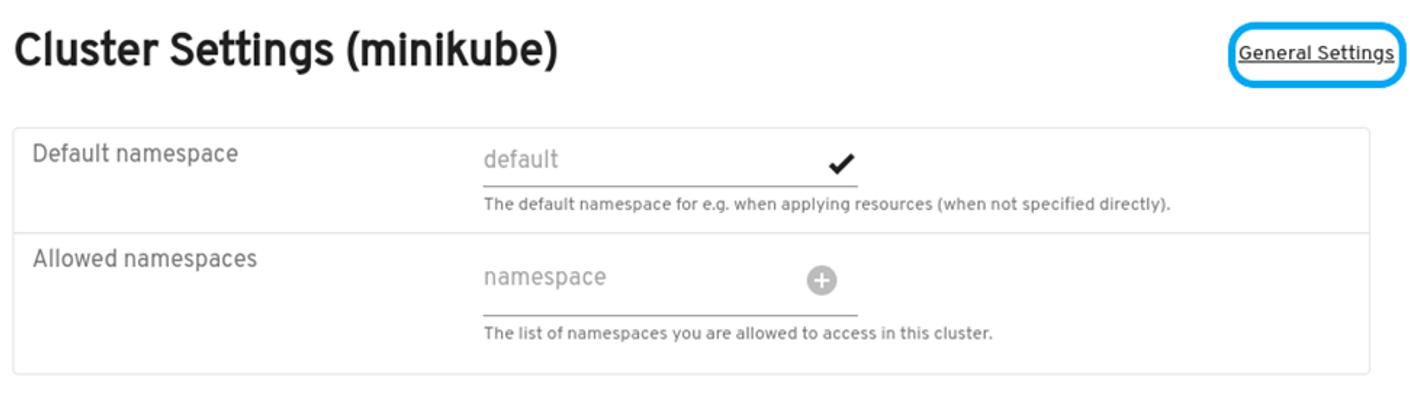
Top bar navigation (while in a cluster context)
- Navigate to the settings page by clicking the gear icon located at the top right corner of the screen.
- From this settings page, click the “General Settings” link to the right of the page.
- While at the General Settings page, click “Plugins” inside of the “Settings” submenu on the left of the page.
Organized List of Plugins
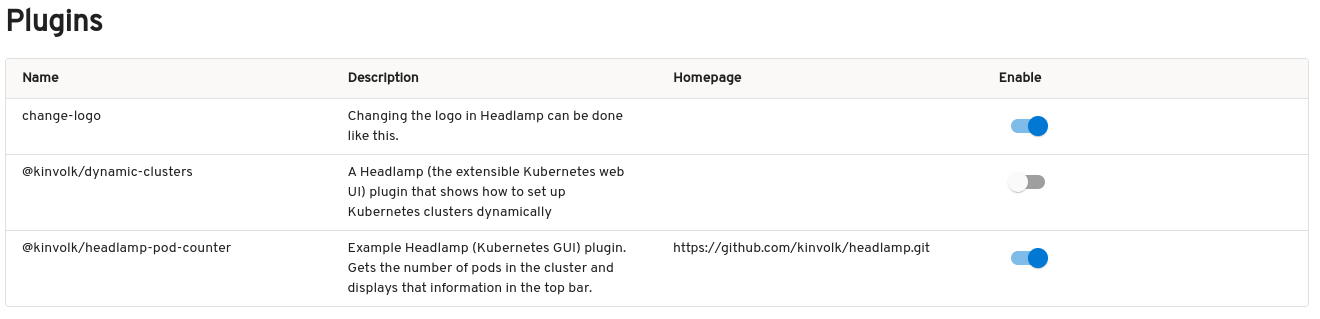
The Plugin Management feature delivers an organized catalogue of Headlamp plugins, effectively improving user navigation and selection. By organizing the interface, users are free to focus on the critical aspects of their Kubernetes deployments. Important details like ‘Name,’ ‘Description,’ ‘Homepage,’ and ‘Enable’ toggle are clearly displayed for each plugin, thus aiding users in effective plugin management. A sample screenshot below illustrates this organized presentation.
Integration with Headlamp’s Existing Features and Workflow
Extending Headlamp with plugins is a major focus of the project. Thus, being able to manage plugins is an essential task. Adding this feature to your Headlamp-equipped Kubernetes cluster assures a more streamlined and effective user experience with our aim to provides users and plugin developers alike with more granular control and effective management of their environments.
In future releases, we intend to roll out capabilities for discovering, updating and removing plugins. We highly value your thoughts and encourage you to delve into this new feature.